Woocommerce site maintenance - 699$
Get an offer and a free consultation online. We will process your request as soon as possible!

Our popular offers for Small Businesses, Startups, E-commerce and Local companies:
- SEO + REPUTATION:
- SEO Audit
- SEO Srtategy
- Link Building
- Content marketing
- Ecommerce SEO
- PPC PAID CAMPAIGN:
- Google ADS
- Amazon PPC
- Bing PPC
- Facebook PPC
- Linkedin PPC
- Remarketing
- Ecommerce PPC
Why Is Woocommerce Maintenance Important?
If you have a Woocommerce site, you know how important it is to keep it running smoothly. Your online store is the face of your business, and any downtime or technical issues can result in lost sales and a damaged reputation.
That's why regular maintenance is crucial for the success of your Woocommerce site. In this article, we'll discuss the importance of Woocommerce maintenance and how you can ensure your site is always up and running.
Just like any other website, your Woocommerce site requires regular maintenance to keep it functioning at its best. Here are some reasons why Woocommerce maintenance is crucial for your online store.
Prevent Downtime and Technical Issues

One of the main reasons for Woocommerce maintenance is to prevent downtime and technical issues. If your site goes down, customers won't be able to make purchases, and you'll lose out on potential sales.
Regular maintenance can help identify and fix any potential issues before they become major problems. This can save you time, money, and headaches in the long run.
Improve Site Performance
A well-maintained Woocommerce site will have better performance, which can lead to a better user experience for your customers. This includes faster page loading times, smoother checkout processes, and overall better functionality.
A slow or glitchy site can frustrate customers and cause them to abandon their purchases. By regularly maintaining your site, you can ensure that it runs smoothly and provides a positive shopping experience for your customers.
Keep Your Site Secure
Security is a top concern for any online business, and Woocommerce sites are no exception. Regular maintenance can help keep your site secure by identifying and fixing any vulnerabilities.
This includes updating plugins and themes, implementing security measures, and regularly backing up your site. By staying on top of maintenance, you can protect your site and your customers' sensitive information.
Step-by-step work plan "Economy option" for small businesses - from 699$
New project
- business analysis and website structure formation
- competitor analysis and loyalty program approval
- content creation based on the structure
- technical SEO optimization: performance + tags
- placement of SEO optimized content
- setting up and connecting Google Services
- registration in Google Business and catalogs
- setting up feedback forms
- setting up an advertising campaign in Google
Upgrade
- technical SEO analysis
- fixing critical errors on the site
- structure optimization
- debugging feedback forms
- analysis of current content and optimization
- searching for possible indexing problems
- re-indexing after corrections are made
- development of loyalty programs
- optimization of advertising campaigns
What Does Woocommerce Maintenance Include?
Now that we've established the importance of Woocommerce maintenance, let's take a look at what it actually entails.
Updating Plugins and Themes

Plugins and themes are essential for the functionality and design of your Woocommerce site. However, they also require regular updates to ensure they are compatible with the latest version of Woocommerce and to fix any bugs or security issues.
As part of your maintenance routine, you should regularly check for updates and install them as needed. This will help keep your site running smoothly and prevent any potential conflicts or issues.
Monitoring Site Performance
Monitoring your site's performance is crucial for identifying any issues that may be affecting its speed or functionality. This includes regularly checking page loading times, site speed, and overall site health.
If you notice any performance issues, you can take steps to address them and improve your site's overall performance. This can include optimizing images, cleaning up your database, or upgrading your hosting plan.
Backing Up Your Site

Backing up your Woocommerce site is essential for protecting your data and ensuring that you can quickly restore your site in case of any issues. This includes both regular backups and backups before making any major changes to your site.
There are many backup plugins available for Woocommerce, making it easy to schedule automatic backups and store them securely. This way, you can have peace of mind knowing that your site is always backed up and can be restored if needed.
Security Measures
As mentioned earlier, security is a top concern for any online business. As part of your Woocommerce maintenance routine, you should regularly review and update your site's security measures.
This can include implementing SSL certificates, using strong passwords, and regularly scanning for malware or other security threats. You can also consider using a security plugin specifically designed for Woocommerce sites.
All our prices are maximally adapted for small budgets
- Adding your business to Google Maps -
19999 USD - Technical and SEO Site Audit -
249149 USD - Instagram Promotion -
299199 USD - Tiktok Promotion -
499399 USD - Youtube Promotion -
599499 USD - Facebook Instagram Management -
699599 USD
- Amazon PPC Campaign -
599499 USD - Google Shopping Campaign -
599499 USD - Google PPC Campaign -
699599 USD - WordPress maintenance -
799699 USD - WordPress Development -
24992299 USD - Email Marketing - 299 USD
How to Perform Woocommerce Maintenance
Now that you know what Woocommerce maintenance includes, let's discuss how you can perform it effectively.
Schedule Regular Maintenance

The key to successful Woocommerce maintenance is to schedule it regularly. This can be weekly, bi-weekly, or monthly, depending on the size and complexity of your site.
By setting a schedule, you can ensure that maintenance tasks don't fall through the cracks and that your site is always up to date and running smoothly.
Use a Maintenance Mode Plugin
When performing maintenance on your Woocommerce site, you may need to take it offline temporarily. This is where a maintenance mode plugin comes in handy.
A maintenance mode plugin allows you to display a custom message to visitors while you work on your site behind the scenes. This way, you can keep your customers informed and prevent them from encountering any errors or issues while you perform maintenance.
Consider Hiring a Professional

If you don't have the time or expertise to perform Woocommerce maintenance yourself, you may want to consider hiring a professional. There are many companies that offer Woocommerce maintenance services, which can save you time and ensure that your site is always in top shape.
Real-World Examples of Woocommerce Maintenance
Let's take a look at some real-world examples of how Woocommerce maintenance has helped businesses improve their online stores.
Case Study: The Little Market
The Little Market is a non-profit organization that sells handmade goods from artisans around the world. They were experiencing slow page loading times and frequent crashes on their Woocommerce site, which was affecting their sales and customer experience.
After implementing regular maintenance and performance optimization, they saw a 50% increase in page loading times and a 30% increase in sales. This shows the direct impact that Woocommerce maintenance can have on the success of an online store.
Who Is Responsible for Woocommerce Maintenance?

Woocommerce maintenance is a team effort, and it's important to have a designated person or team responsible for it. This can be someone on your marketing or IT team, or you can hire a dedicated maintenance service.
Whoever is responsible for Woocommerce maintenance should have a good understanding of the platform and its various components, as well as the ability to troubleshoot and fix any issues that may arise.
Conclusion
Woocommerce maintenance is crucial for the success of your online store. By regularly updating plugins and themes, monitoring site performance, backing up your site, and implementing security measures, you can ensure that your site is always running smoothly and providing a positive experience for your customers.
Consider setting a regular maintenance schedule, using a maintenance mode plugin, and hiring a professional if needed to ensure that your Woocommerce site is always in top shape. With proper maintenance, you can keep your site secure, improve its performance, and ultimately drive more sales for your business.
Feedback from a satisfied customer in the field of portable equipment repair
Where did we start?
Problem: Rising advertising costs and declining organic traffic
- Nobody has been working on the project for more than 7 years
- Performance Scores 30 out of 100
- More than 600 critical errors on the site (checked by Semrash)
- High spam and outdated content low quality
- Lots of problems with internal structure
- Google advertising company does not count conversions and collects the most expensive traffic
What we got
- 7 times reduction in cost per lead from Google advertising
- 90 out of 100 average performance score according to Google Speed Test
- 0 errors on the site and a complete update of the structure
- 3x increase in site traffic
- 100 percent load of the sales department with incoming requests
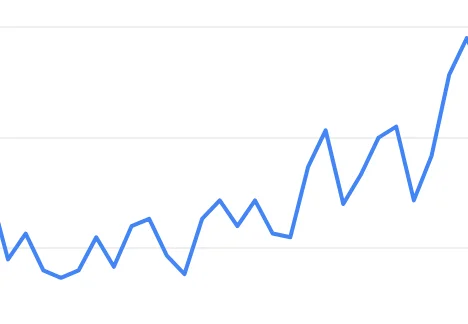
Company: LaptopMD+

Owner: Arthur Zilbermann
Review: Great experience working with Smart Marketing and advertising. Agency delivers great results and the prices are more then affordable. Highly recommended
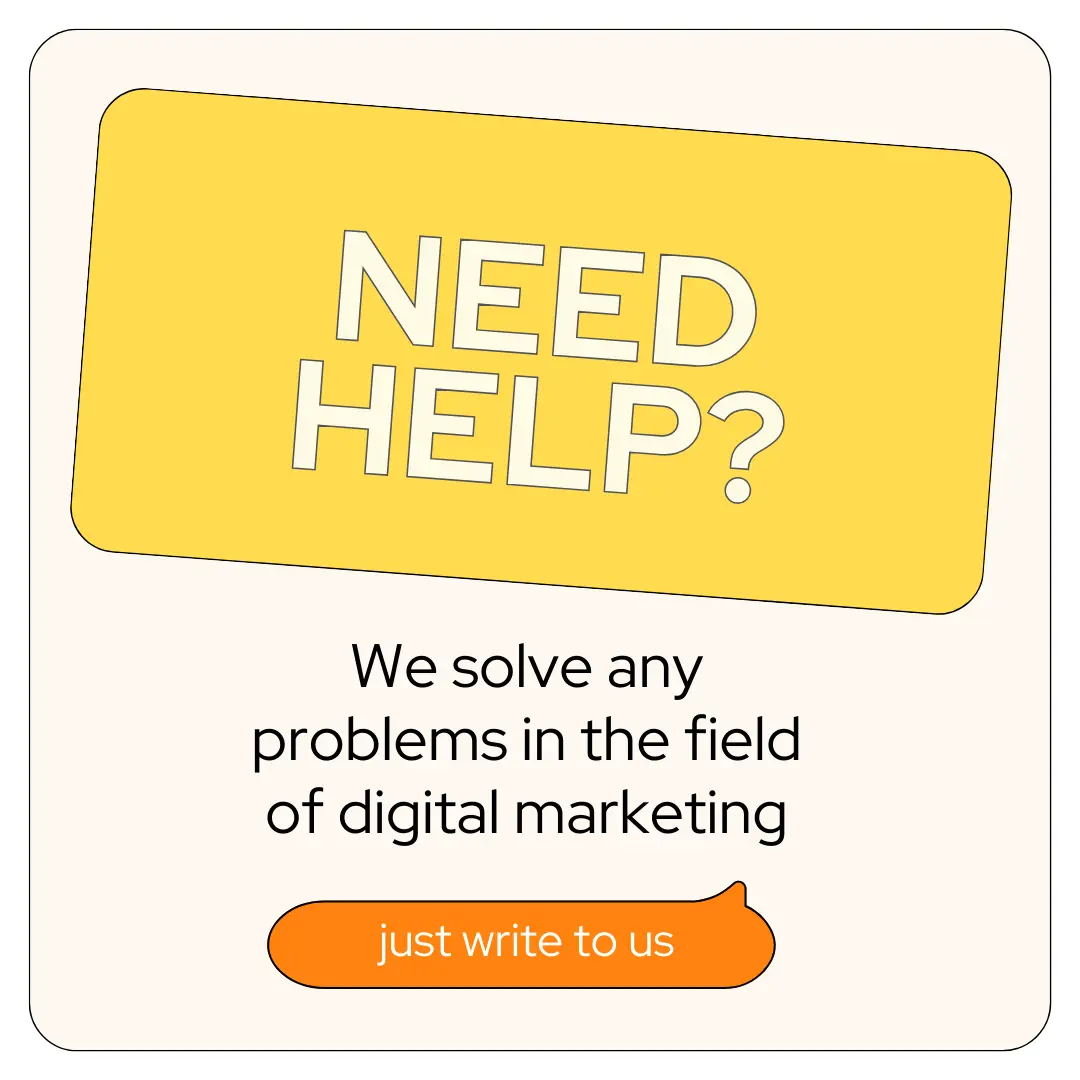
Irvine, CA 92606


81 751 500 USD - Our clients income 2023 years


182 000 - Our clients number of orders in 2023


27% - Our clients increase in the number of orders
Customer Reviews
Through strategic content creation and targeted advertising, Smart Marketing Agency was able to significantly increase our social media following and engagement. This resulted in increased brand awareness and customer loyalty for the business.
PJ R.
Irvine, CA
Through a combination of on-page optimization, content creation, and link building, Smart Marketing Agency was able to improve our search engine rankings significantly. This resulted in a significant increase in organic traffic and leads for the business
Lori B.
Irvine, CA
Through a combination of SEO, PPC advertising, and social media management, Rank Fortress was able to increase our website traffic by 50%. This resulted in a significant increase in sales and revenue for the business.
Natalia T.
Irvine, CA
